1. intro
totask2: a basic project time trackig web application.
The code for this application is hosted on github, https://github.com/man-at-home/totask2.
2. common pages and functionality
2.1. login
With the exception of the start page, all pages require a prior login. Trying to access those pages without prior login will show the totask2 login page.
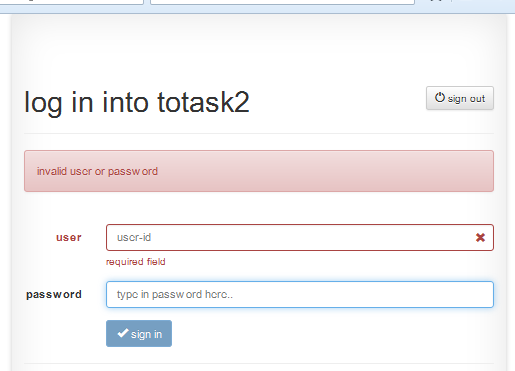
Login with userid and password.
2.2. logout
Logout buttons "sign-out" are shown on each page (upper right).
2.3. startpage
Start page gives access to projects pages (for admin and project leads) and the main entry page totask2 work time entry (for all users).
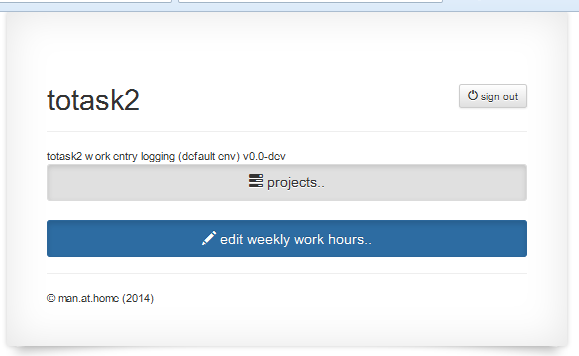
2.4. tabular display (grid)
Tabular data on (projects, tasks, assignments, totask2 work time entry) is
-
sortable (column headers),
-
pageable (below right),
-
and searchable (upper right).
2.5. navigation
At the top of most pages links to other pages are shown for navigation between pages.
3. managing projects and tasks
Admins are allowed to edit all project data here. Project leads are allowed to edit only their own projects.
3.1. projects
Showing a list of all known projects
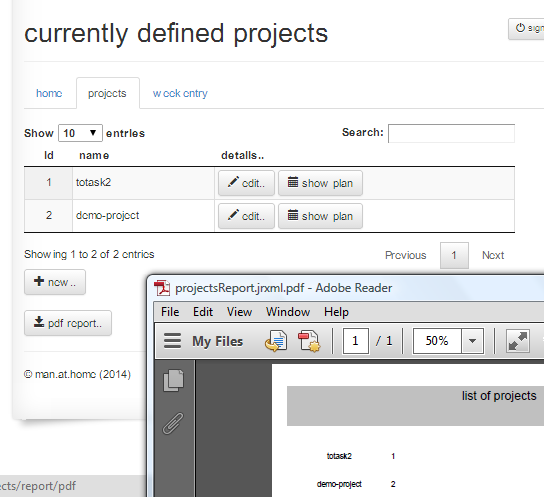
Possible actions:
-
add new.. project
-
show project details (given sufficient access rights) with edit..
-
print the shown list as pdf pdf-report..
-
delete a project
-
show project chart show plan
Showing project detail data Editing of name, and removing/adding users as project leads is possible. The project leads field is search enhanced (suggestions for users are made)
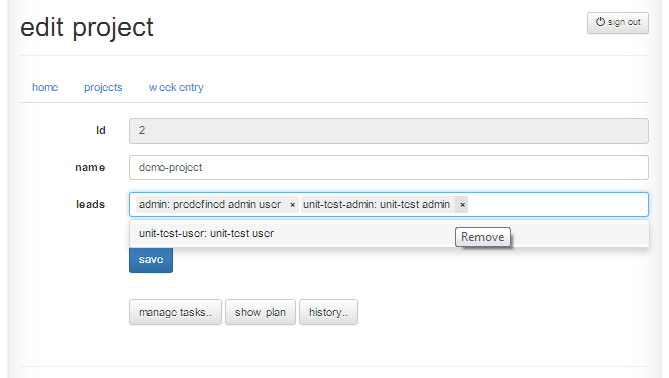
Possible actions:
-
change name or list of project leads save
-
show tasks for project manage tasks..
-
show project history history..
-
show project chart show plan
Showing gant chart for all tasks of given project
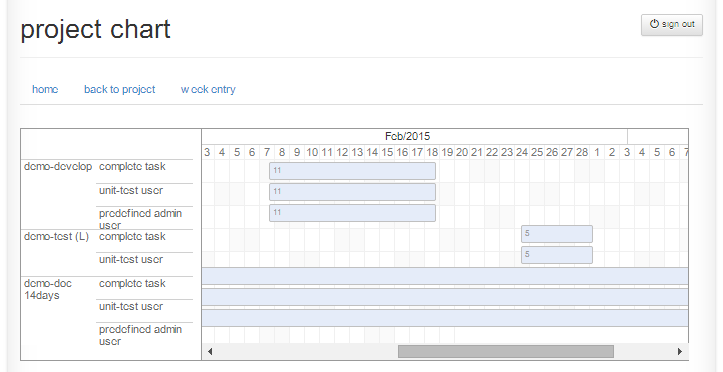
Showing history of changes for given project
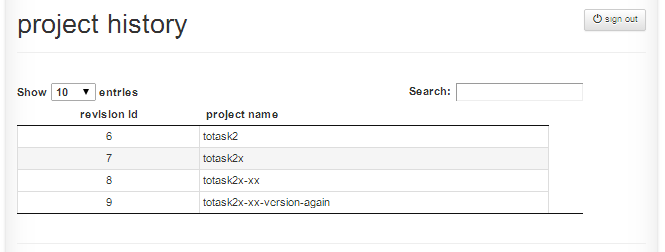
3.2. tasks
Showing all tasks belonging to given project.
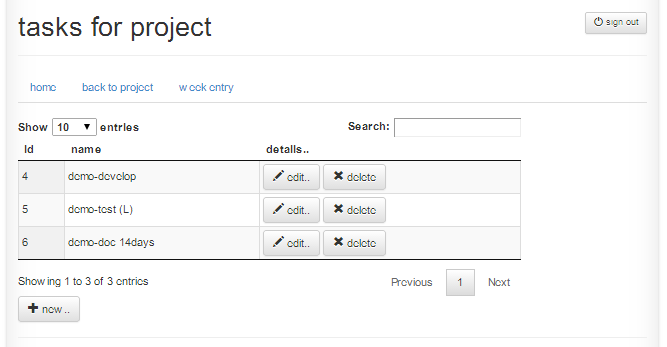
Possible actions:
Showing task data.
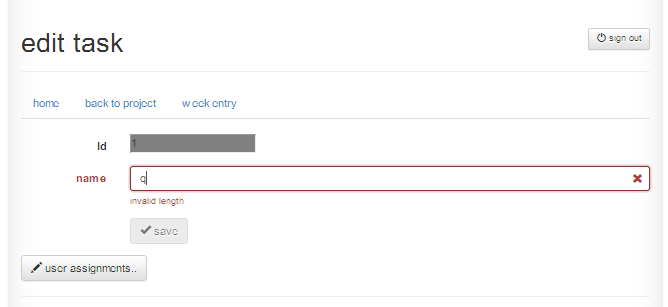
Possible actions:
-
change name of task save
-
show all assignments of users to given task user assignments
3.3. task assignments
Showing all assignments of user to given task.
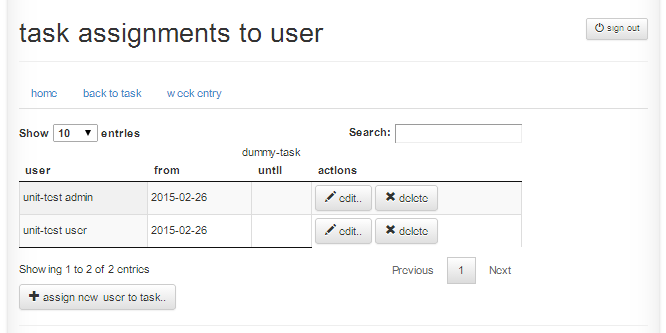
Show all assignments of user to given task.
Possible actions:
-
add new user to task, as new (assignment) assign new user to task..
-
show [ssignment] for a user to given task edit..
-
delete assignment delete
Show a specific user assignment to a task. The user field is a search enhanced entry field, after typing part of a user data suggestions are made.
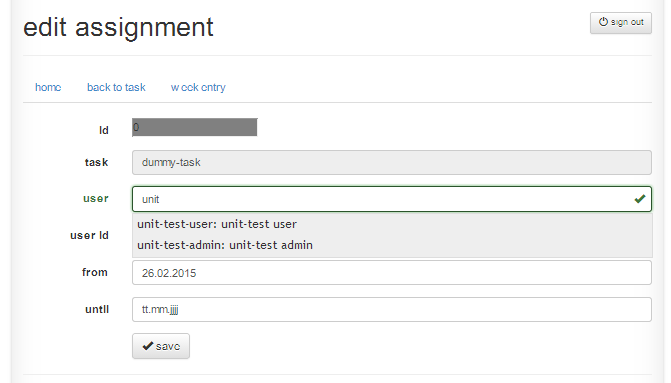
Possible actions:
-
change assigned user and duration for this assignment. save
4. editing worktime
Showing all work done for selected week and current user. Tasks with a valid assignment for user can be edited (working hours entry). Sums per day and per week and task are recalulated on data entry, as is the chart below, showing worked hours per day.
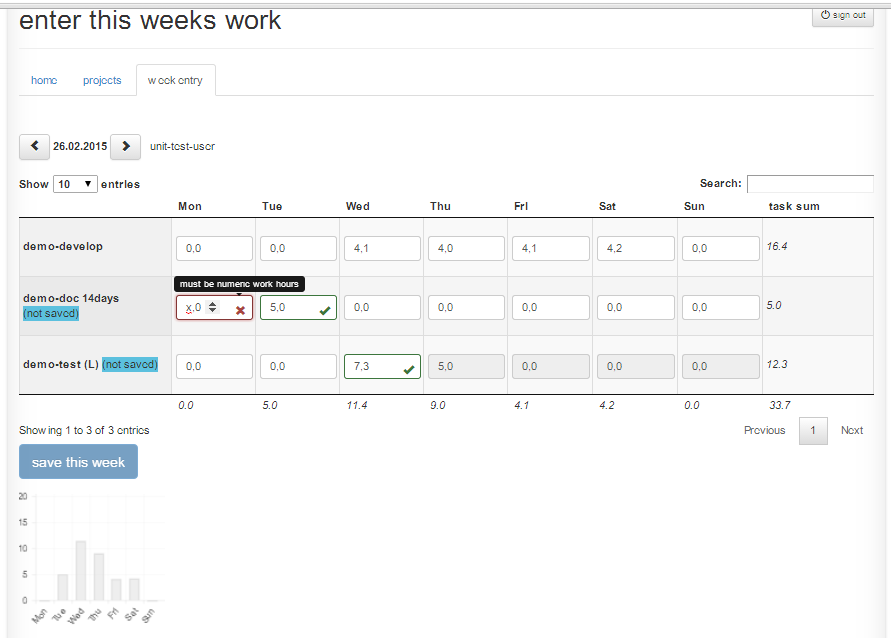
Possible actions:
-
edit working hours on project tasks (7 days a week for each task if assignment allows) save this week
-
change week of display < and >
-
download excel spreadsheet data of displayed week
5. Further reading
blogging about the development of totask2: https://totask2.wordpress.com a short description article about totsk2: http://man-at-home.github.io/totask2/build/docs/asciidoc/totask2.article.html